The ETS e-rater grammar technology is a premium feature of Turnitin, one of the leading plagiarism checking software in the world. This grammar feedback technology automatically checks spelling, grammar, style, mechanics, and usage errors in research papers, assignments, and academic reports. Through e-rater grammar checking technology, learners can secure in-depth and detailed feedback on their submitted work, allowing them to improvise their craft and avoid unnecessary errors in their academic undertakings.

Please refresh the page to check the current Service Status & number of documents in the queue right now. Documents uploded here are not added to our database and will never be shared.
Are you tired of making grammatical and spelling mistakes in your academic writings? Are you looking for some handy tool to help you score well and impress your teachers? If yes, this article provides you with a step-by-step guide to enable Turnitin’s e-rater grammar checking tool, your ultimate savior, to avoid academic embarrassments.
Read more: Download Free Plagiarism Checker Report
What is Turnitin?
Turnitin is a web-based plagiarism detection and writing assessment tool that allows instructors to provide timely feedback to the learner through mark-up tools, proofing tools, and originality reports to spot plagiarism. Turnitin also provides a peer review option. Students can read, review, and evaluate their peers’ or contemporaries’ assignments or research papers.
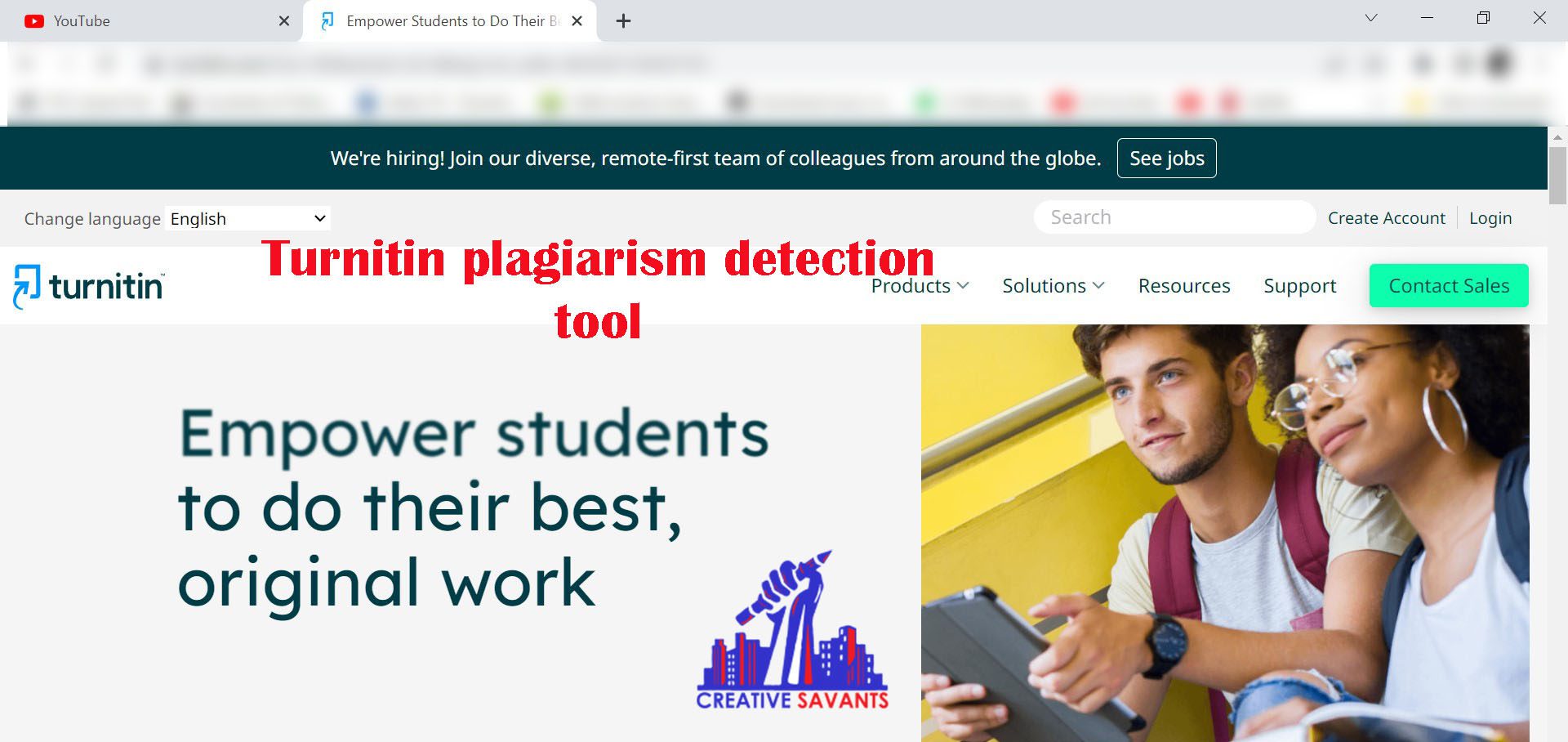
What is Turnitin Plagiarism checking software?
The Turnitin Plagiarism checking software uses text-matching software, which has been developed to educate students about the right referencing and citation techniques. It supports academic integrity and compares submitted work with an archive of previously submitted papers, internet documents, research journals, publications, and periodicals. Turnitin Plagiarism checking software also creates an originality report for the instructor and student, so they identify whether the text within the submitted paper matches other sources or not.
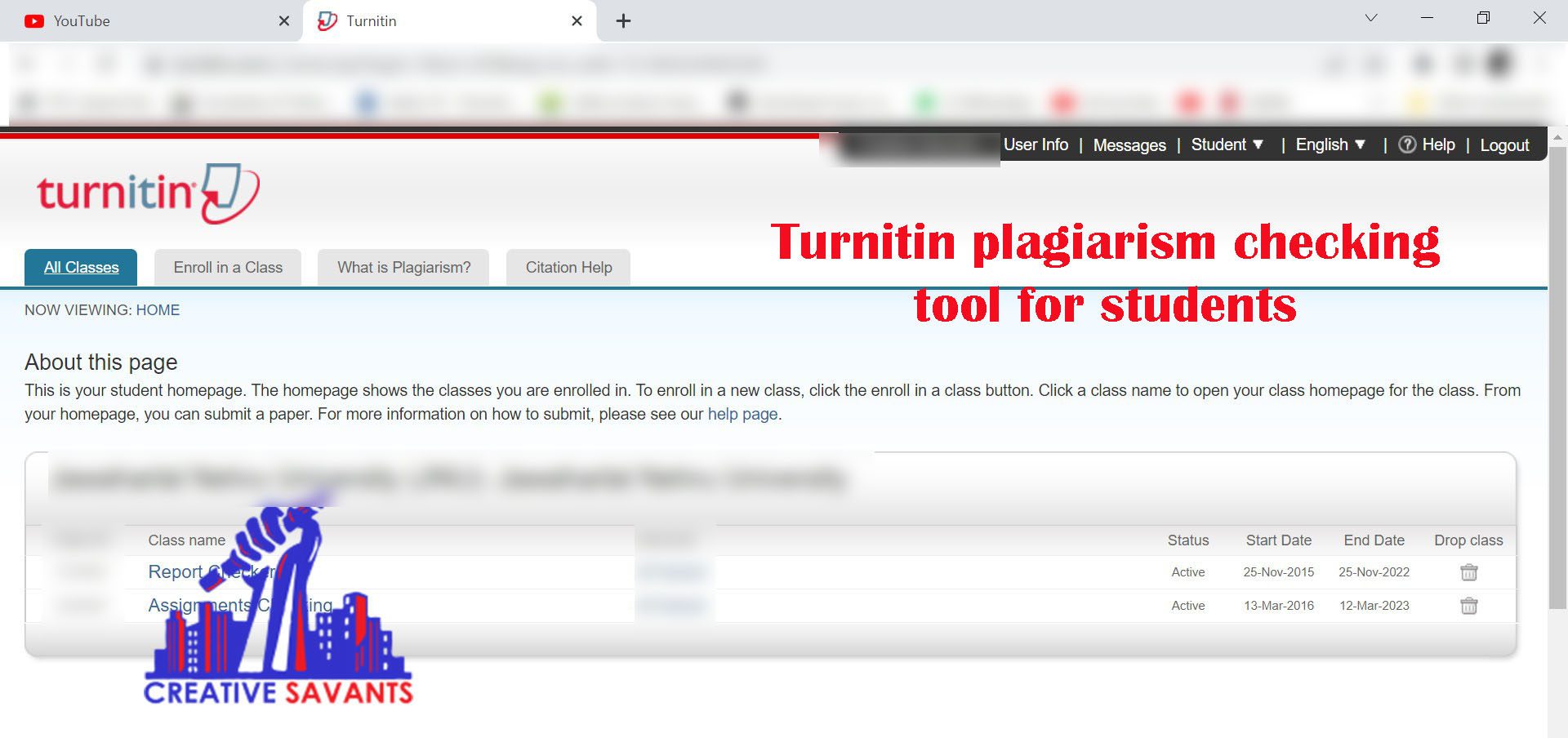
Read more: Best free online courses for university students
How does Turnitin work?
To enable Turnitin plagiarism software, the instructor selects a particular course or submitted work and creates a ‘Turnitin Assignment’ within wattle. When learners submit their work, the assignment is submitted to Turnitin, which checks prospective text-matching. Suppose the text within the file matches other sources. In that case, the Turnitin Plagiarism checking software marks that text and indicates the matching percentage with the content source.
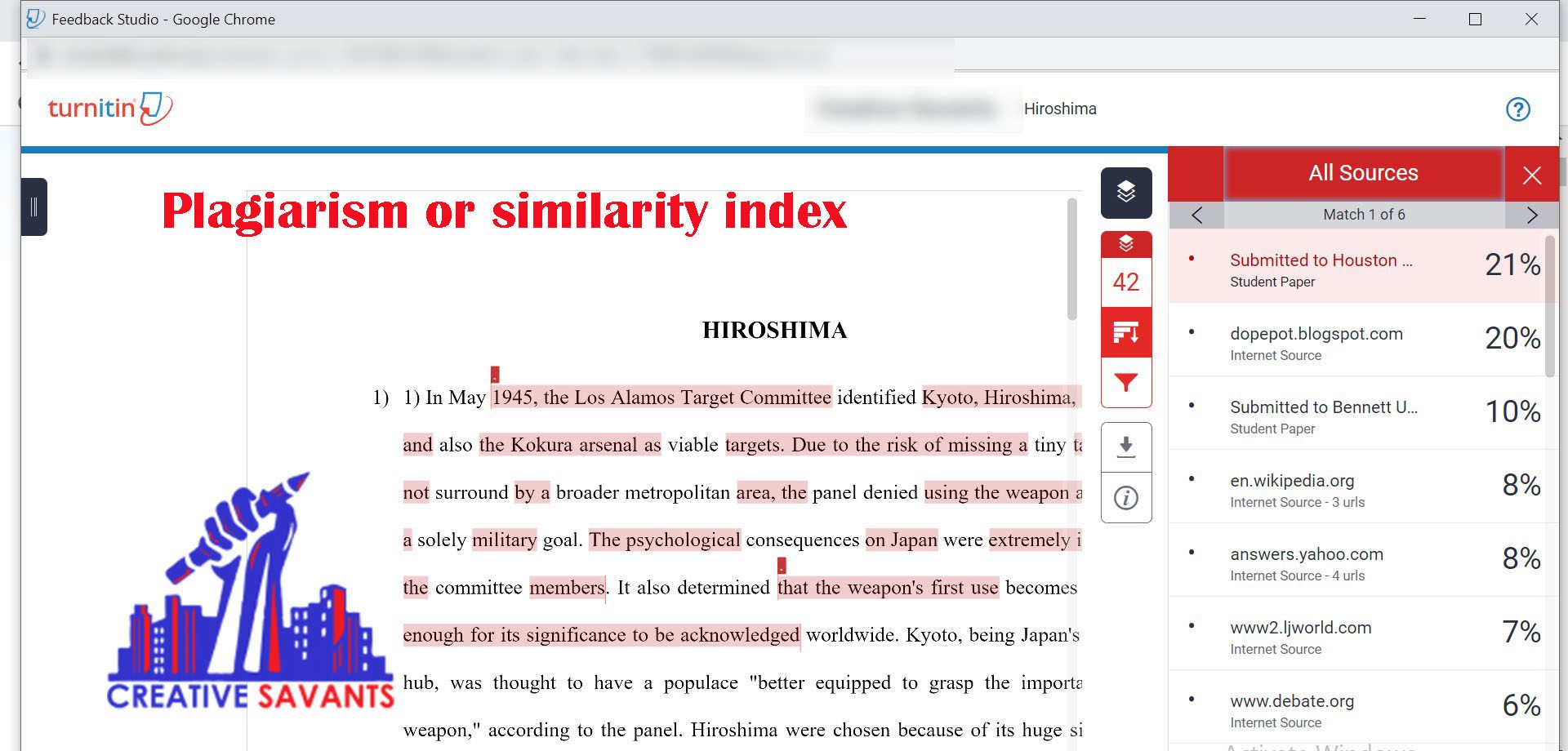
Turnitin plagiarism software also keeps a record of the submitted work in its central database. Your submitted work is also stored in this database to avoid plagiarism in future submissions and ensure that the submitted work is original and mentions the source of the content. However, retaining a copy does not mean that Turnitin software can reproduce these submitted assignments or disclose them to third parties.
Read more: Plagiarism checking tools
How to generate Turnitin similarity report?
Despite being fairly popular as a plagiarism checking software, Turnitin does not scan plagiarism in your work, but it checks your submissions against its database to find any matches or similarities. It is perfectly normal if some of your work matches Turnitin’s database. However, you must properly source and cite your reference to maintain academic integrity, particularly while adding direct quotes in your submitted work.
To generate a Turnitin similarity report, you submit your assignment in the Turnitin plagiarism checking software, providing a summary of matching or similar text. Each matching text is marked in a different color and is represented by a grayed-out icon. This color represents the amount or percentage of similar text. For instance, blue represents no matching text, while green represents 24 percent matching text, just to name a few.
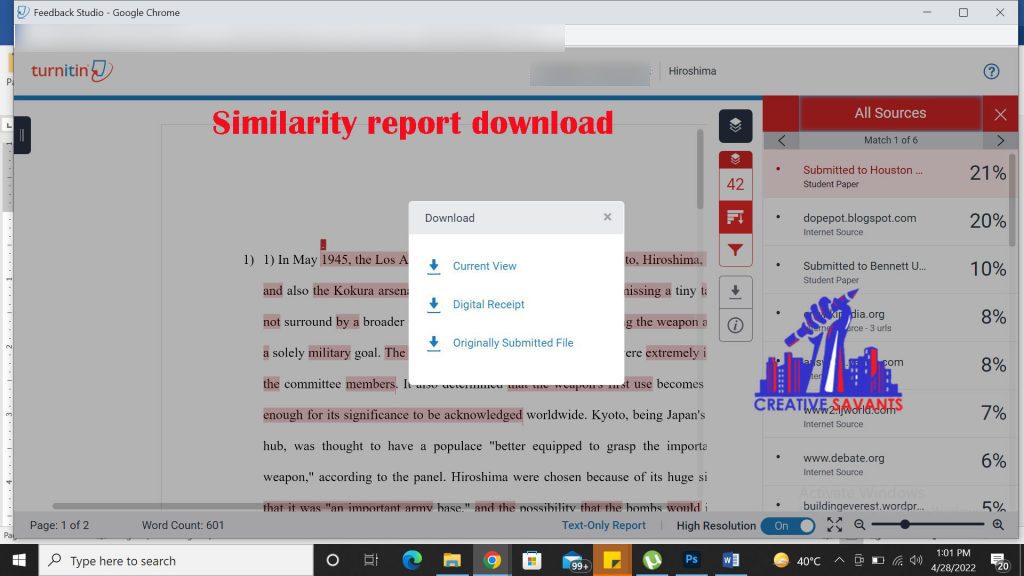
What is the e-rater grammar checking feature?
The e-rater grammar checking technology provides a paperless grading tool experience to instructors, so they can mark student papers automatically and pinpoint grammatical, usage, spelling, style, and mechanics errors and mistakes in submissions, saving their time and energy.
This e-rater engine is a labor of over ten years of linguistic research and uses technology and human raters to evaluate student writings in leading standardized tests such as GRE and TOEFL. This handy tool usually appears in a single view but can be layered with other features of Turnitin, such as OriginalityCheck and PeerMark.
Read more: Turnitin Plagiarism Software
Through the e-rater grammar checking feature, instructors can easily edit, remove or expand individual marks on each student’s paper and expose or hide all the categories within the submission. Once the papers are marked, learners receive detailed and in-depth feedback for their work with “on paper marks”.
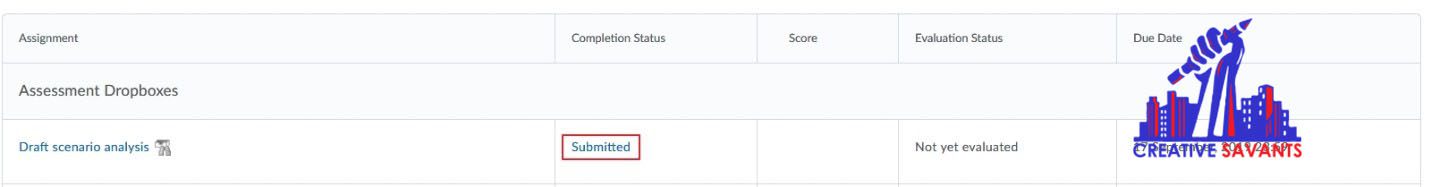
Suppose your instructor or professor has enabled the e-rater grammar feature. In that case, you will automatically receive feedback on the assignment post-date with your professor’s feedback. However, the ETS grammar e-rater checking feature has a limit of 64000 characters, and submissions or papers above this count are not eligible for feedback.
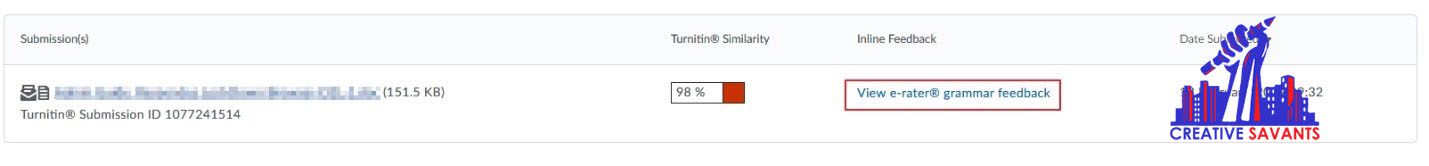
Is the e-rater grammar checking feature the next big thing in town?
This exceptional technology reduces the time expended by instructors and teachers in marking student assignments, reports, and submissions. It also provides a detailed overview to the learner to work on the areas that need improvement. Moreover, they can also review their file before submitting it to their instructor by making spelling, grammar, or usage changes, if required. This thorough feedback by the e-rater grammar checking tool makes the job easier for the instructor, as the students themselves edit their work and learn the right tricks to improvise their writing craft.
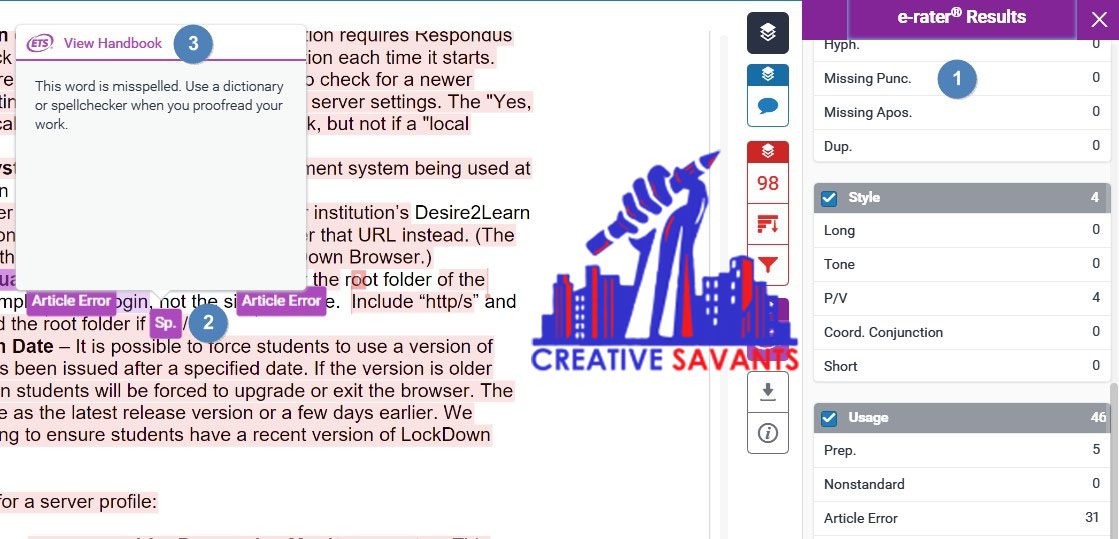
How to enable the e-rater grammar checking feature?
To enable the e-rater grammar checking feature, you have to:
- Click on the “ETS handbook level” from the drop-down menu. This informative handbook provides detailed information about e-rater technology. It also highlights how the e-rater technology pinpoints errors in your assignments and reports and can be tailored to your current study level.
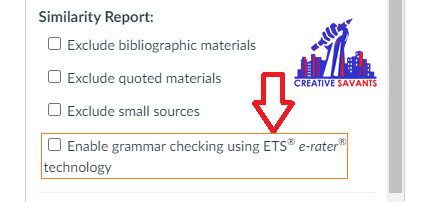
- Next, choose the “dictionary preference” for the spelling check. You can either select US English or UK English.
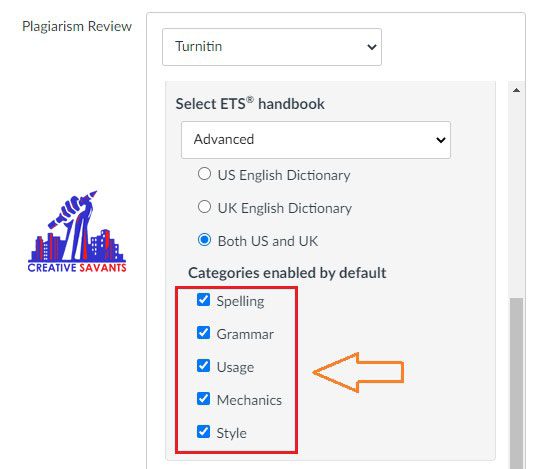
How can you view e-rater feedback?
Students can view the results of the grammar check after submitting the file. However, the instructor must ensure that the results are visible by checking the “stack of papers icon” over the ETS symbol. If the icon is highlighted, this means that results are visible. Also, ensure that all the category choices are selected within the e-rater side panel.
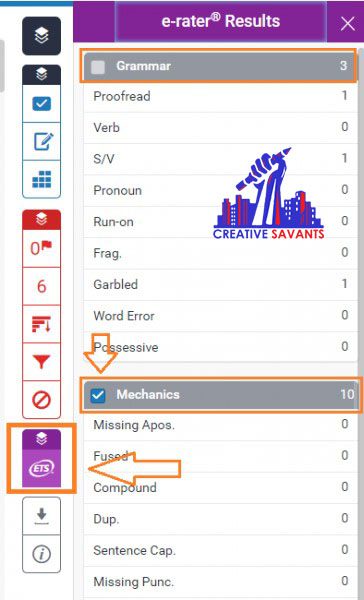
Here is an example of the e-rater grammar feedback in a submitted document. This e-rater feedback also allows the instructor to add comments and save them.
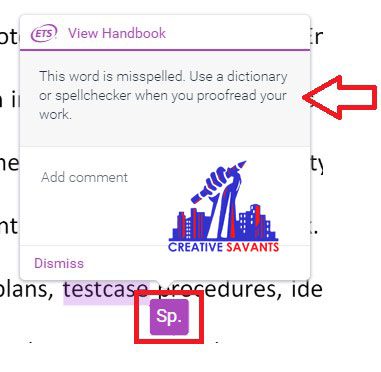
To view the e-rater feedback, the Turnitin account user can:
- Click the icon of the e-rater and view a detailed summary of the feedback under all the categories, including spelling, style, grammar, mechanics, and usage.
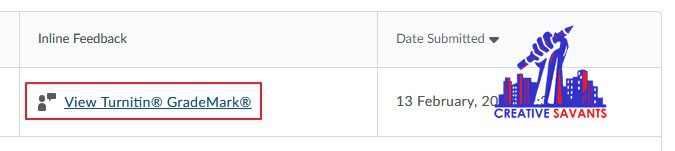
- The number or score next to each category reflects the automated feedback generated by the tool and provides you an insight into your overall performance and the areas that need improvement.
- The number next to each category indicates the automated score by the e-rater tool on your submission.
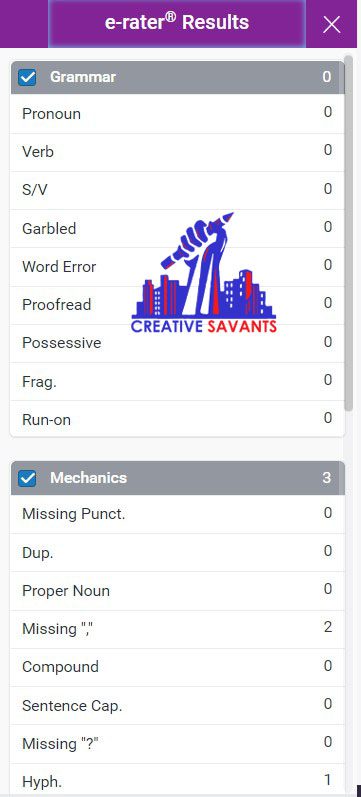
- All the document sections marked in purple indicate the relevant feedback of the e-rater, with a label right next to each highlighted section in the text. You can also click on this label to get more information.
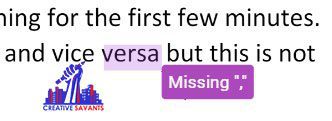
- Suppose your teacher or instructor has enabled the additional comments to feature on the e-rater grammar. In that case, you can also seek the benefits of the “speech bubble icon,” which will allow you to view detailed comments on each mistake or error.
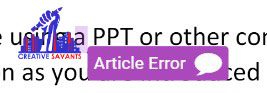
How to view the Turnitin writer’s handbook?
The Turnitin writer’s book can be viewed by both the instructor and student to better understand how the e-rater grammar checking tool marks each category as per the level of education.
- Within each remark by the e-rater, you will find the “view handbook button”.
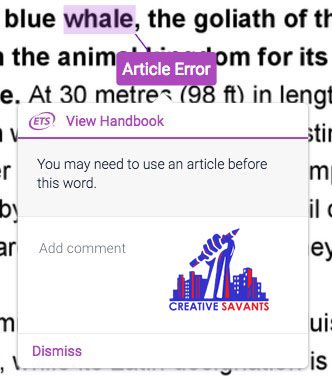
- You can easily navigate this handbook to get more information. For better well-informed feedback, do select the “education level”.
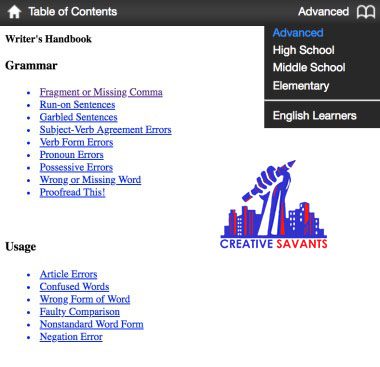
Read more: Why plagiarism checking tools are important?
How to hide e-rater feedback categories?
You can find each feedback category on the sidebar, with marks for each trait in the list. You can hide the marks for a category by checking the checkbox right next to the category name. You can also hide categories by default for all papers from the setting.

How do you dismiss or reveal e-rater marks?
You can dismiss e-rater marks by clicking on the “dismiss” mark through the Turnitin viewer.
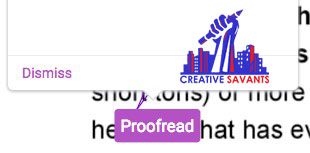
If you decide to dismiss any e-rater marks from your submitted work, the top of the e-rater side panel will track this dismissed list. You can always restore them by clicking on the “reveal all button”.
Read more: How to Create or Edit Turnitin Enabled Assignments
Conclusion:
Turnitin software can assist learners in reducing plagiarism count as well as improving their writing prowess. The e-rate grammar checking tool is a handy feature that can provide automated feedback against different categories. You can thoroughly evaluate or access your submitted work before submitting it to your instructor. It can also help you focus on areas that need further improvement, transforming you into a confident writer.
Read more: Turnitin’s Privacy policy for Students, Teachers and Researchers
Creative Savants offers premium content writing, academic writing, copywriting, and website content development services for its clientele all over the globe. Through our academic writing services, we assist learners and researchers in scoring well in their class assignments, reports, and research papers.
Not only this, we provide engaging, consistent, and high-quality content that can resonate well with your audience and brand story so you can achieve your organizational goals, generate revenue, and build a cordial rapport with your customer base.
We also free Turnitin originality report services for our customers and visitors. Feel free to reach out to our email address or phone number, as our expert writers are available 24/7 to assist you and serve you with the best of services, as you wish is our command.
Read more: Feauters of Turnitin Similarity Report and How to Interpret it

