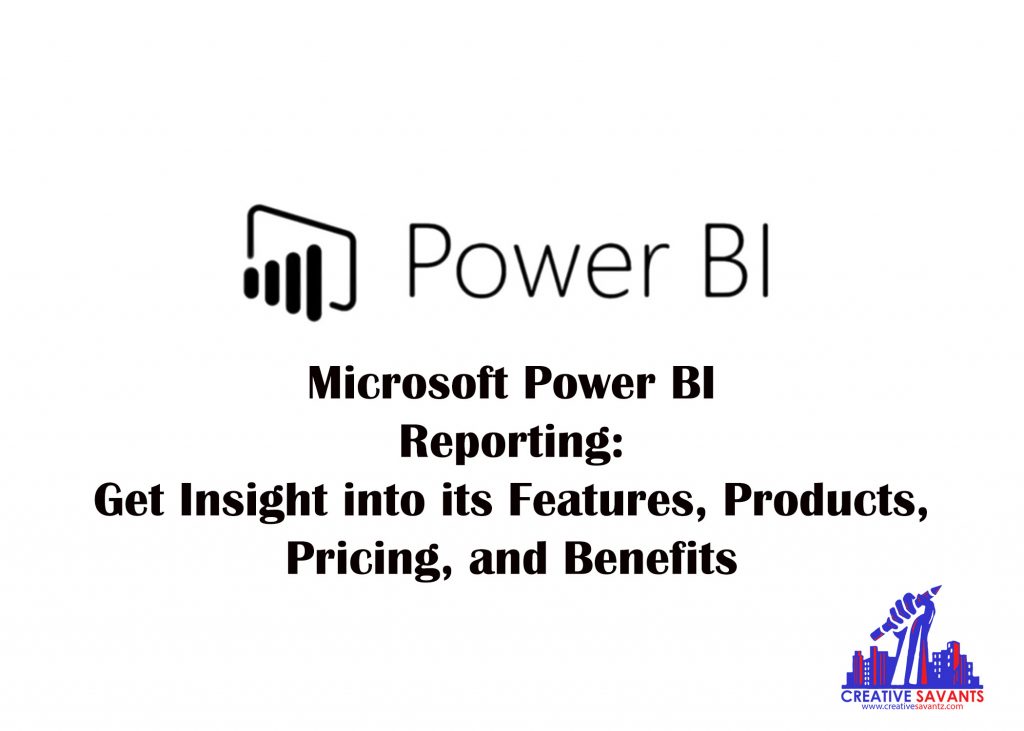Tracking and managing a business’s financial, operational, and management insights and records is essential for managers and support staff. It assists both the employees and decision-makers to make effective and productive decisions as well as to accomplish business objectives.
Now with the help of Microsoft Power BI, businesses and entrepreneurs can effectively track their business records. This effective tool aims to provide business intelligence services to its users and make their business analytics processes highly regularized and operative by using graphs, charts, and other visual aids.
Read More: Sophia Learning Platform: Get Full Online Assistance for your Sophia Courses- March 2024
Power BI Excel provides a wide range of tools to keep the business data stored, updated, shared, and analyzed highly systematically, enabling its users to make riveting reports and visual insights about business activities. So, get an insight into your business opportunities by tracking financial and operational challenges on time, via getting useful information from Power BI reports.
Before starting your journey with Microsoft business intelligence, let’s learn about the key features, pricing, and benefits of Power BI Microsoft 365 products and how to use it to meet your business goals effectively.
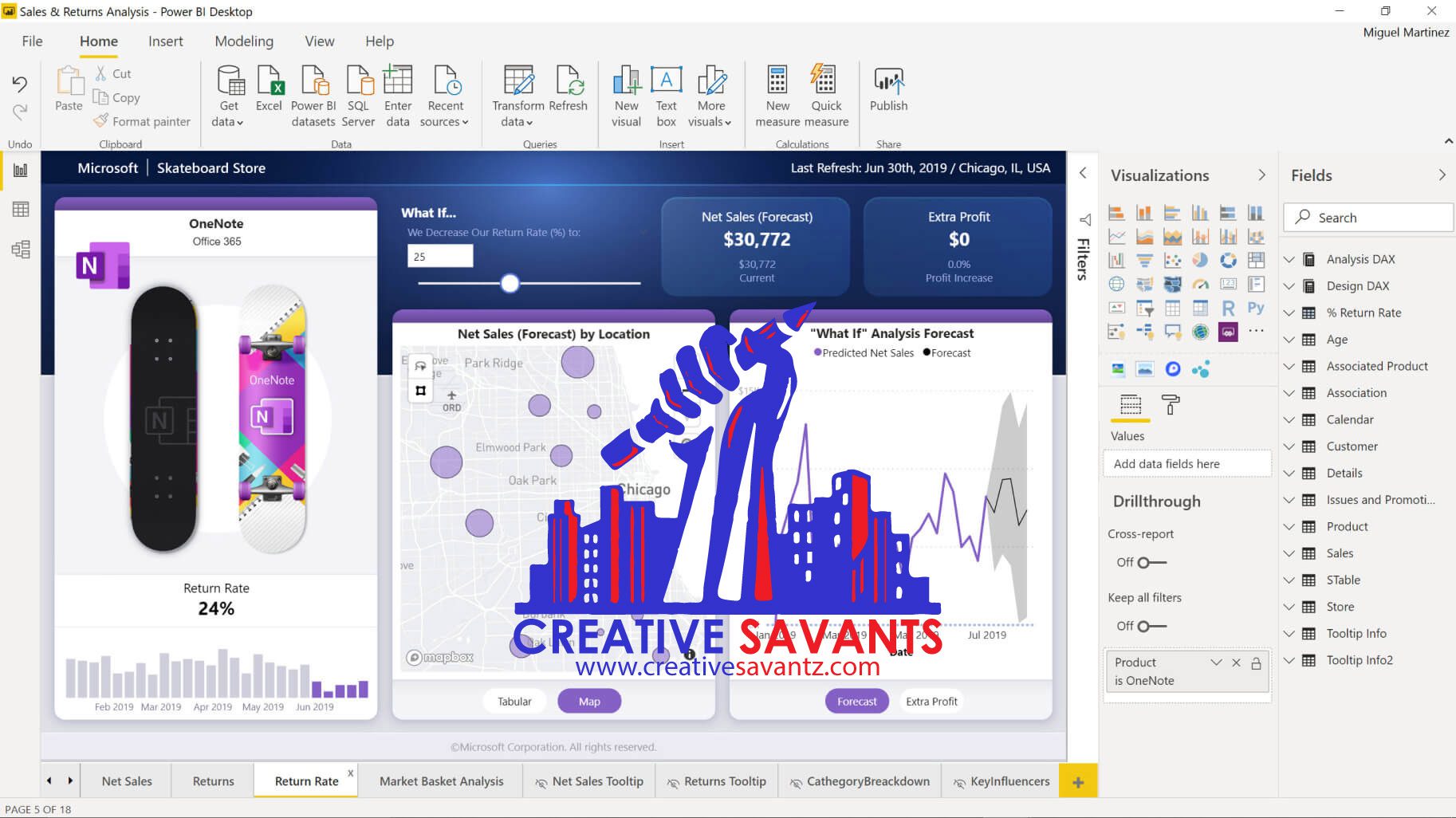
What is Microsoft Power BI?
Microsoft Power BI aims to transform traditional business communication processes by equipping business organizations and employees with powerful tools to collect, share, and analyze their business activities. It facilitates them in making and sharing unlimited reports, offering powerful insights into their business activities and operations.
With the help of the Power BI report-sharing feature, employees and managers give access to the users so they can go through business reports and other important related to a particular enterprise. It offers a personal Power BI dashboard that can be customized according to the business needs and objectives.
In terms of its usability, its dashboard is user-friendly and does not demand high upfront skills and training to get started. It can be easily used by people already familiar with Microsoft Excel products. Furthermore, the Power BI Desktop app can be easily downloaded on Windows 10 and its mobile app on Android, Apple, and IOS devices.
Read More: Straighterline Help: Get Straighterline Final Exam Answers- March 2024
So, take your business reporting system to another level, by utilizing Microsoft BI. Record and share as many business reports as needed to keep the data secure and to make real-time intuitions about your business operations with the help of visual aids. Now, save and share the data to make an impact!
Data-Driven Culture of Microsoft Power BI
Opting for a data driven-culture is always the best solution for companies, as it enables them to make the best use of the collected data to analyze trends and interpret findings to improvise their business operations. It also helps them in making their decision-making processes effective and data-directed.
Similarly, BI reporting allows employees to take charge of business operations independently. So whether you want to manage daily operations or deal with customers effectively, look no further and utilize the benefits of this effective tool, without any added cost.
Looking For The Reliable Solutions?
Click Here To Get Customized Services
Moreover, Microsoft Power BI offers a range of smart tools and features, including an effective BI dashboard, built-in AI technology, and an option to integrate Power BI Excel.
Read More: An Ultimate Guide to get D2L Brightspace Learning Help and Homework Assistance
So, suppose you are thinking about empowering yourself or your team members, to get handy in utilizing analytical tools effectively and to become a hero by organizing and sharing the company’s data effectively. In that case, you must try Power BI to get things done professionally.
Microsoft Power BI Pricing
MS Power BI pricing depends on the kind of services, specialties, and add-ins the users seek. Its price varies for each version, including a simple desktop version, a Power BI pro, and a premium version. However, if you want to use a free version, you must install Power BI Desktop.
If you want to utilize all advanced features and capabilities, opt for a Microsoft Power BI pro version that costs up to $13.70. It includes an individual user license to use self-service opportunities and reporting services. However, if the user or employee wants advanced features such as an unlimited user license and a large storage facility, they should opt for premium services. Microsoft Power BI premium provides the best business intelligence services at the organizational level that multiple users can access without getting separate licenses.
Read More: Get Reliable FLVS Answer keys and Online Help- March 2024
You can now secure training to manage Microsoft Power BI Pro and premium versions from experts at Creative Savants. Hire them to manage and organize your business data with the help of Microsoft BI reporting tools.
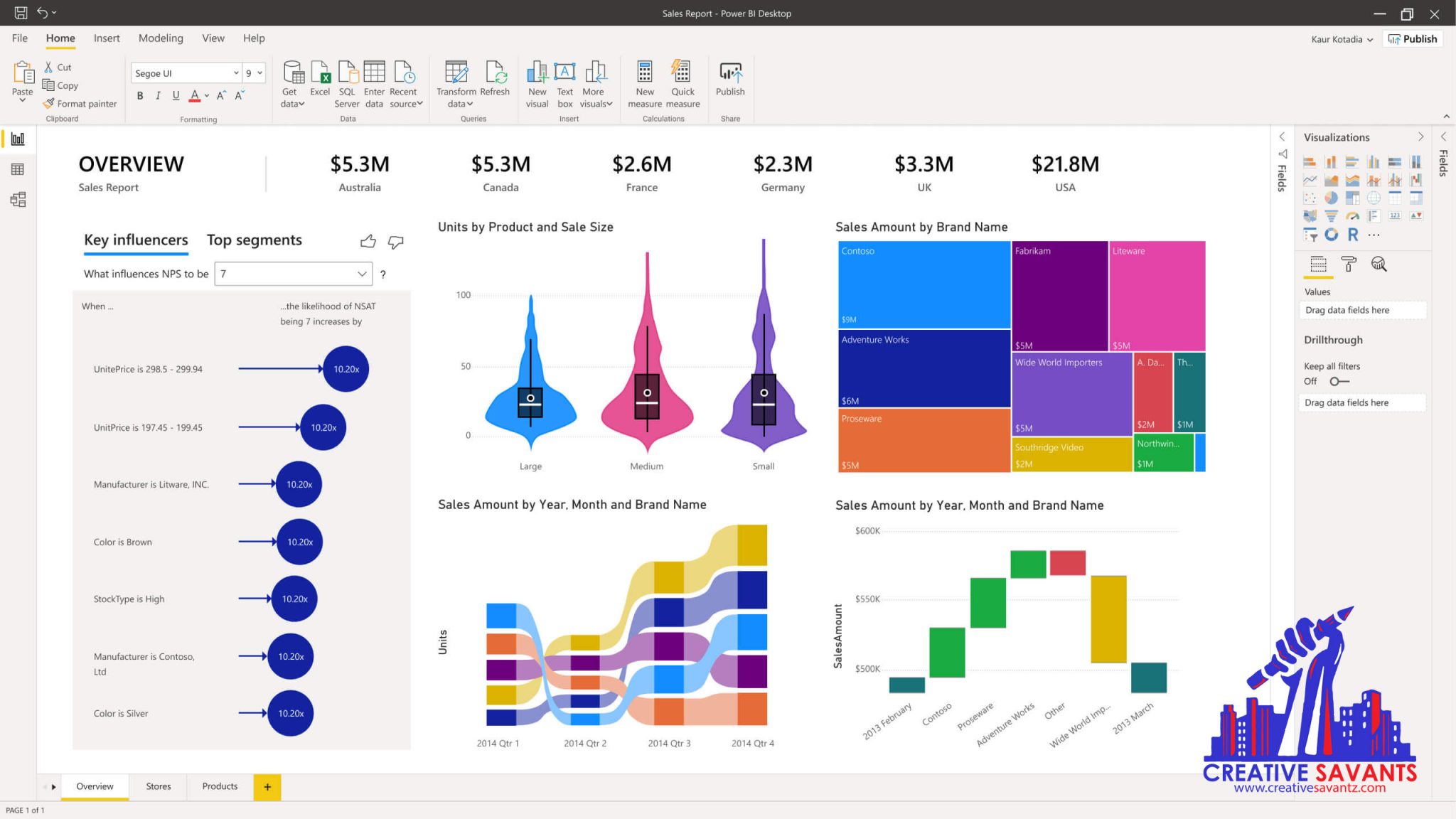
Unique Features of Microsoft Power BI
Like other leading data analysis tools, Microsoft Power BI offers a range of unique features that help it stand out in the market.
- Professional Data Reporting: It provides users with real-time data analysis and reporting, making it easier for them to make effective business predictions. Moreover, it offers a data modelling feature to get a quick insight into data, so users can use Statistical Language R to analyze data effectively.
- Quick Analytics and Visual Insights: The Microsoft Power BI dashboard provides interactive visualization effects, built-in artificial intelligence, and customization at all levels.
- Enhanced Business Intelligence solutions: Users can categorically analyze their business activities and affairs. It includes; operational analysis, the organization’s manufacturing and products analysis, and the organization’s financial analysis. Users can integrate their reports and data with other products and connectors. Users can use Power BI Drill through features or filters within the business report to highlight the details about a specific topic or data.
- Unlimited Power BI Sharing: Power BI Office 365 allows the users to share business reports with unlimited users, which makes reporting and communication processes effective, providing a predictive environment to make decisions on time.
- Power BI Security Features: In terms of security features, it provides users with secure data encryption and compliance services. Moreover, it facilitates the users in getting things done securely by connecting to Microsoft Power BI clouds.
- Extensive Management Solutions: It provides its users comprehensive data management solutions, enabling them to use multiple source connectors like Azure Power BI, etc.
Power BI Products
Power BI is an interactive software for managing, editing, and sharing business reports. Its comprehensive and advanced tools focus on providing business intelligence services to users by visually interpreting their business performance.
Read more: SNHU Answers: Get SNHU Online Assistance from Experts- March 2024
Within Microsoft Power BI, users can get various products or add-ons to enhance their experience and usability. Some of which include:
Power BI Tiles Pro
The Microsoft Power BI Tiles Pro gives a professional look to your BI dashboard, Powerpoint presentations, and other Microsoft 365 products. You can embed your data tiles into the dashboard, Excel files, or PowerPoint presentations, make connections, edit your work, and impress your bosses in no time. So, get the Microsoft Power BI Tiles add-in instead of taking snapshots.
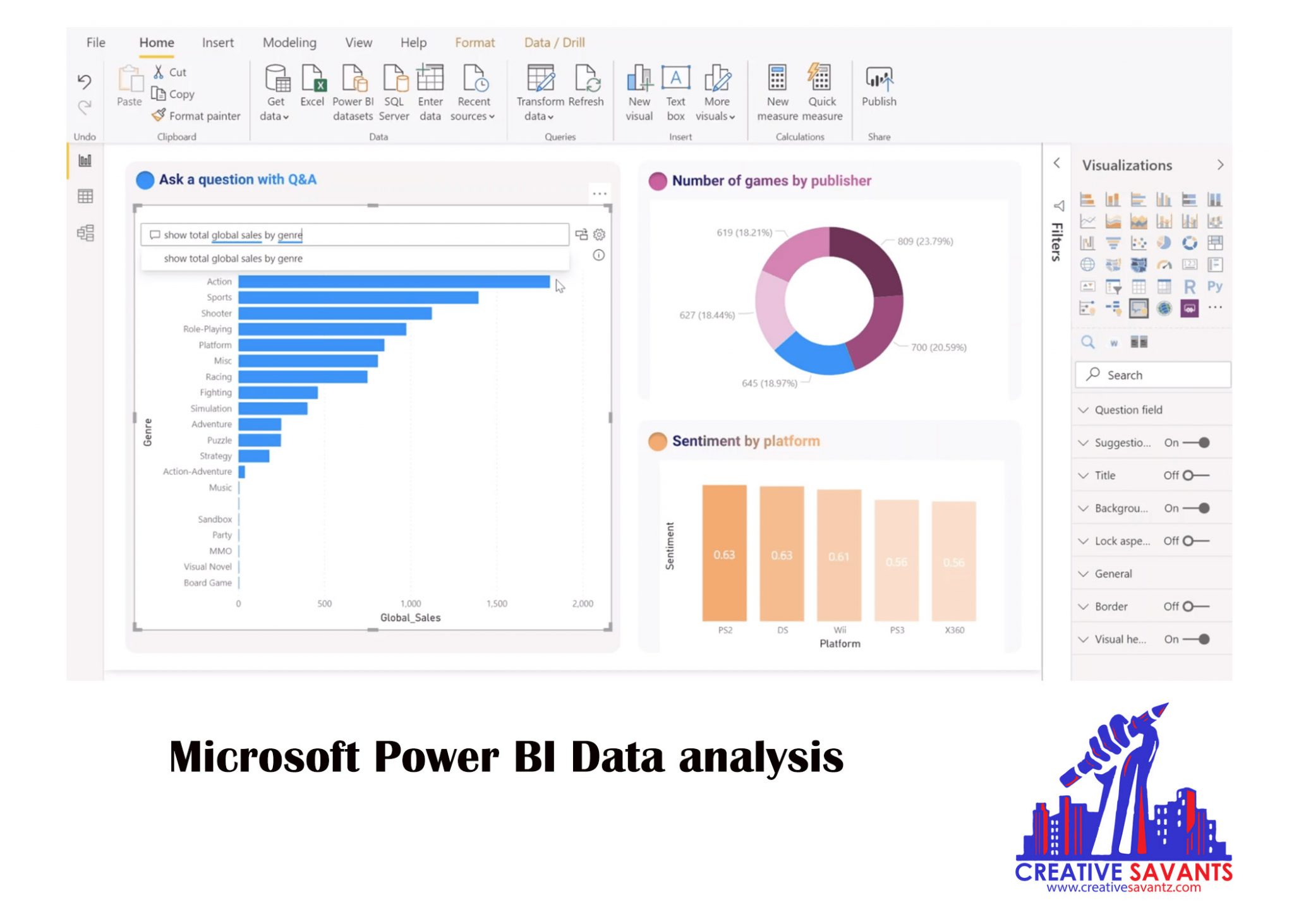
Power BI Robots
Want to make your work automated? Start using Microsoft Power BI robots that allow you to automate the processes for sharing and sending business reports to unlimited users on time. So, schedule your work now and send files daily, weekly, or monthly. Just tell the robots what suits you best, and they will deliver your work on a scheduled basis.
Looking For The Reliable Solutions?
Click Here To Get Customized Services
Power BI Portal
Get a separate Microsoft Power BI portal and manage your unlimited files and reports professionally. Share your analytical reports with your suppliers and other users by allowing them direct access to your portal.
Power BI Scorecards
Scorecards help employees and managers to get a quick insight into the business’ performance over time. Similarly, by availing of the Microsoft Power BI scorecards feature, users can get performance indicators and effectively improve productivity.
Read more: 7 reasons to use Microsoft Power BI
Power BI Smart Pivot
Want to achieve more in less time? Try Power BI Smart Pivot, which enables users to utilize advanced features like making tables and charts in Excel. Connect your work with your Excel files easily, using the Quick Connect facility, and create granular table reports or other Pivot tables.
Uses or Benefits of Microsoft Power BI
Curious to know about the uses of Power BI Analytics? Well! It eases your business operations, allowing you to store and manage large chunks of data without hassle. Also, if you are exhausted from managing business activities manually or tired of using multiple software and tools to store and share your data, then you will find Microsoft Power 365 quite invaluable. With the help of this handy tool, you can secure the best business intelligence solutions, all in one place.
With the help of Power BI, you can easily store your company’s data analytics on an individual basis, such as Power BI sales dashboard, Power BI Financial Dashboard etc., without any added cost.
Read More:
Besides, its technology-driven data analytical insights are helpful for managers, employees, and the overall team to create and deliver actionable and practical information. So what are you waiting for? Automate your business data processes with the help of Microsoft Power BI. Reach out to Creative Savants for more details.
Get Business Analytics Services from Creative Savants using Power BI Reporting.
Want to learn the right ways to use Power BI? Get one-to-one training from our experts at Creative Savants. Take your business to another level by automating data storage processes. Learn how to analyze visual data and interpret your business insights most accurately.